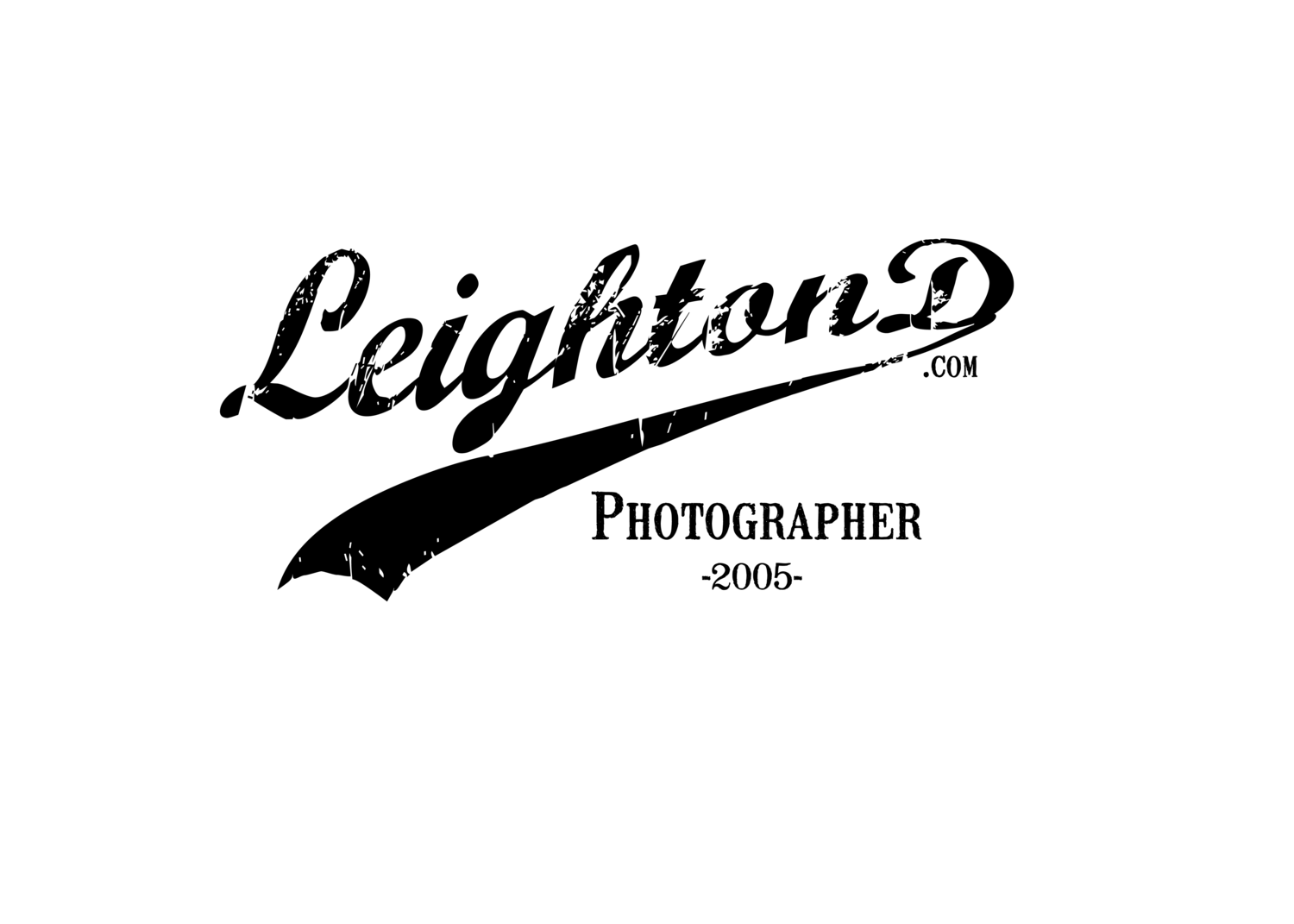About 7 years ago, I began to outsource my photographs to external editors. While a more costly process, this proved to be a more efficient process, where the benefits were in the consistency of the edits, and the time saved by ME not having to do the editing. For example, the first company I started with was PWD Labs out of Atlanta. The editing was consistent, communication great, and fast turnaround. I could literally photograph a wedding on Saturday and have the proofs ready for review by Thursday. What did that really mean for me? MORE TIME!
The average wedding takes about 20-40 hours of post work for most photographers to complete. Essentially working a second job of which you will not be additionally compensated for. By outsourcing, I could photograph a wedding on Saturday, cull and upload Sunday morning, enjoy the rest of the day with my family, and work on other projects come Monday, Tuesday, and Wednesday, then work on the wedding album on Thursday. More time means, more money. This allows me to put additional value into the service and products that I offer to my clients.
As a disclaimer, I am NOT sponsored by any particular retouching company...yet, but I am open to future sponsorship! Now that that is out of the way, I mentioned earlier that in 2009 I started with PWD Labs. Over the years, they grew into a company called POST. POST merged with Photographer's Edit, one of the companies used in this comparison.
Save 20% at Photographer's Edit by using the referral code: RefW9x6m56j
You can give them a try for free for up to 10 images.
You can also check out Picsera and give them a try as well.
For this comparison, I've placed the images in the order that they were received back from the editor.
The Original Image
The most crucial part of outsourcing, rarely has to do with the actual editor, but mostly with the image supplied TO the editor. The better the image quality, the better job the editor can do. I use Adobe Lightroom, which allows me to easily export and integrate retouched files. If you are using an alternative system, such as Capture One Pro, contact your editor and make sure they support your system. Most editors today allow for Dropbox transfer, where you can authorize access to a folder that is already synced with your images, which makes it fast and painless. Gone are the days of the FTP uplaod.